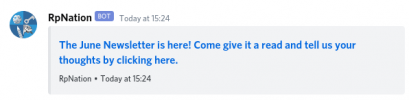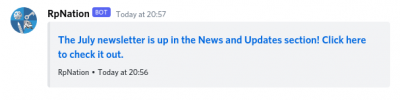Navigation
Install the app
How to install the app on iOS
Follow along with the video below to see how to install our site as a web app on your home screen.

Note: This feature currently requires accessing the site using the built-in Safari browser.
More options
You are using an out of date browser. It may not display this or other websites correctly.
You should upgrade or use an alternative browser.
You should upgrade or use an alternative browser.
Bug Thread 2021
- Thread starter The Dark Wizard
- Start date
Darkmaster006
roleplaying is fun!
I found a bug with the colouring of text (and bold and italic).
I'm selecting this:
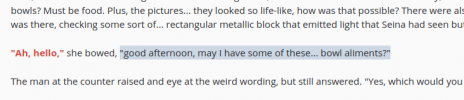
And this happens after I choose colour:
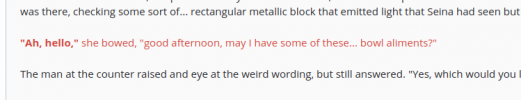
Also when I bold text. I know I can go to BBCode and fix it, but it should work correctly, right? I also had a weird thing were using italics in, let's say, 'wording' there, also italicized a random word in another paragraph, like, 'Seina' up there.
The editor's kind of... putting things wherever it wants, changing things to wherever it wants (for example, I centered something, then if I center another thing or maybe make a spoiler, it messes it up). I forgot to take captures or anything, but it was really weird. It made like four spoilers when I, at best, inserted only two of them :/. This hasn't happened again so I can't know if it's a bug or I just did dumb stuff, but I thought I'd note it anyways.
I already wrote this post on the Changelog post, but since this is the Bug post, I thought it'd be more useful here. This has happened again so I can confirm it's a bug. If it happens again, I'll record the screen so it's easy to see. It seems to happen when you bold some part of a text and then colour it (or simply when you colour it), so that it colours all the line for some reason. When you make that part a new paragraph, colour and bold it, and then get it back to where it was (erasing the spaces so that you join the paragraphs) it's alright. Has this happened to anyone else? I have tried to emulate this in this post, but to no avail, it works correctly, so I'm not sure what the deal with this is, it's really weird haha.
I'm selecting this:
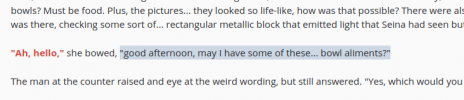
And this happens after I choose colour:
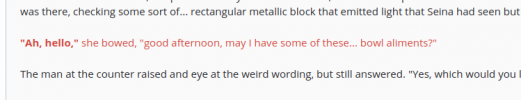
Also when I bold text. I know I can go to BBCode and fix it, but it should work correctly, right? I also had a weird thing were using italics in, let's say, 'wording' there, also italicized a random word in another paragraph, like, 'Seina' up there.
The editor's kind of... putting things wherever it wants, changing things to wherever it wants (for example, I centered something, then if I center another thing or maybe make a spoiler, it messes it up). I forgot to take captures or anything, but it was really weird. It made like four spoilers when I, at best, inserted only two of them :/. This hasn't happened again so I can't know if it's a bug or I just did dumb stuff, but I thought I'd note it anyways.
I already wrote this post on the Changelog post, but since this is the Bug post, I thought it'd be more useful here. This has happened again so I can confirm it's a bug. If it happens again, I'll record the screen so it's easy to see. It seems to happen when you bold some part of a text and then colour it (or simply when you colour it), so that it colours all the line for some reason. When you make that part a new paragraph, colour and bold it, and then get it back to where it was (erasing the spaces so that you join the paragraphs) it's alright. Has this happened to anyone else? I have tried to emulate this in this post, but to no avail, it works correctly, so I'm not sure what the deal with this is, it's really weird haha.
Darkmaster006
roleplaying is fun!
View attachment 887928
After it had been fixed, this happened again only today with this specific notification. Any ideas?
I don't have time right this second to re-read everything, what is the exact issue?
Darkmaster006
roleplaying is fun!
Notifications on Discord even when they're disabled.I don't have time right this second to re-read everything, what is the exact issue?
Notifications on Discord even when they're disabled.
Ah, interesting. That's a custom alert I send out manually instead of one generated by an automatic action (like receiving a reply). I've gone ahead and reported it.
Darkmaster006
roleplaying is fun!
Thanks a lot! I'll let you know if anything else happens.Ah, interesting. That's a custom alert I send out manually instead of one generated by an automatic action (like receiving a reply). I've gone ahead and reported it.
AnimeGenork
The Duck Overlord
Notifications on Discord even when they're disabled.
Oh, I'm glad someone else caught this! I'm actually having the same issue, but it's pretty recent and doesn't do it for every notification, I think (I could just be very bad at paying attention).
Darkmaster006
roleplaying is fun!
Still happening, just so you know.
View attachment 895837
This should be fixed now by the way as of a few minutes ago.
Trying to view any PMs (old or new) I am getting a HTTP 500 Error and a blank screen.
Can you try again?
FIXED!!! Thank you~! ^^ How weird?!?!
You happened to open your PMs in the split second I was pushing an update in the backend
HDSKSK. Iconic tbh.Thanks for the quick response regardless, I appreciate you~~

No problem, thanks for letting me know and I'm glad it was something that was easily solvable
Darkmaster006
roleplaying is fun!
Thanks!! I'll let you know if anything's up.This should be fixed now by the way as of a few minutes ago.
Can you try again?
Sara Sidereal
a bat
How do we access formatting options (not referring to bbcode) on mobile? Currently everything is grayed out and can't be interacted with.
You need to press on the three dots on the right side of the post menu bar and there select a button that looks like [ ]How do we access formatting options (not referring to bbcode) on mobile? Currently everything is grayed out and can't be interacted with.
Sara Sidereal
a bat
that's what that does?? r/iamverysmartYou need to press on the three dots on the right side of the post menu bar and there select a button that looks like [ ]
It's not entirely intuitive, is it? But honestly I can't think of anything better (not that I can pick and choose, it's part of the site software). I think it used to be a gear? Which isn't any more logical, but at least it's a symbol we're used to seeing as representing settings or options. On the other hand, the brackets make a certain kind of sense, since it's brackets we use for coding BBcode with.
Arkangel
Apocryphal Starlight
The threadmark index permanently removes options when the sorted links reach the second bar.
- You can no longer remove content from the navigation bar.
- You can no longer change the poster image of the threadmark.
Upon testing with a new threadmark, it seems to only happen when the sorted links are on top of another.

- You can no longer remove content from the navigation bar.
- You can no longer change the poster image of the threadmark.
Upon testing with a new threadmark, it seems to only happen when the sorted links are on top of another.

The threadmark index permanently removes options when the sorted links reach the second bar.
- You can no longer remove content from the navigation bar.
- You can no longer change the poster image of the threadmark.
Upon testing with a new threadmark, it seems to only happen when the sorted links are on top of another.

This should be fixed by the way
A Sparkling Zombie
Once bitten, twice sparkling!
Maybe there's another cause I'm unaware of, but the proxy breaks half of the images I try to add to a post. For example, this is a legitimate Pinterest URL:


Code:
[img height="200px"]https://i.pinimg.com/564x/af/6f/5f/af6f5f0407a42ed1f6fd423b12813522.jpg[/img]I see the image just fine, what are you experiencing?Maybe there's another cause I'm unaware of, but the proxy breaks half of the images I try to add to a post. For example, this is a legitimate Pinterest URL:

Code:[img height="200px"]https://i.pinimg.com/564x/af/6f/5f/af6f5f0407a42ed1f6fd423b12813522.jpg[/img]
A Sparkling Zombie
Once bitten, twice sparkling!
Apparently a Chrome extension was causing it. Thanks!I see the image just fine, what are you experiencing?
Ah okay.Apparently a Chrome extension was causing it. Thanks!
Mind if I ask which one? In case it comes up for someone else.Apparently a Chrome extension was causing it. Thanks!
A Sparkling Zombie
Once bitten, twice sparkling!
I actually jumped the gun a little too soon when I responded, lol. It seems like it might be a combination of caching and maybe load throttling? Not sure if that's true, but if I have like 5-10+ images in a post for character art inspiration/advertising, some of them just don't load, and I confirmed that the issue also happens on Edge, which I don't use. Where I'm seeing the issue is in a thread of the private board that each user gets.Mind if I ask which one? In case it comes up for someone else.
Users who are viewing this thread
Total: 3 (members: 0, guests: 3)