It is with great pain that I write this open letter. Recently, it has come to my attention that you in fact are using light mode instead of dark mode. When I first heard about this, much like everyone else I too was extremely disappointed. Having worked with you for years now on the site, you'd think it'd be a topic that eventually would come up. Yet for years it hasn't, and why would it? I mean, who wouldn't use dark mode? Until now.
Now, I know that I can't be one to judge too harshly. After all, in previous versions of the website I used the color-me mode and made the walls green instead of dark. I was just a youngling back then, and I accept the mistakes that I made. However, it was still better than using light mode. Throughout these last few minutes I've thought long and hard about how you could betray us all by using the wrong color mode. At first, I'll admit, I was pretty angry like a lot of others. However, as a minute or two passed I began to realize something that not many others have: Maybe you don't know how to activate dark mode.
So below, I have given detailed instructions on how to activate dark mode.
1. The first thing you're going to have to do is get on your computer. This step can be pretty hard at times, especially for me. Yet with years of struggle, I've come to find that every different computer type has an individual button used to power up the computer. On laptops, it's usually found near the top of the keyboard. On Mac Desktops, the power button is found in the back right of the monitor. Then on PCs it can vary, but still usually around the bottom somewhere.
2. Log onto the computer. If you're like me, you've made a simple password that's easy to remember. Or, maybe you like to live dangerous and don't have a password. Either way, once you've logged onto your desktop, please select your nearest internet browser and double click the icon. Any old browser will do, so long as it's not internet explorer. Once you the window is open, head to the searchbar.
3. Search the phrase 'RpNation'. Browsers can be tricky, and usually throw me off at times. However, with enough effort I promise you will get to where you need to be.
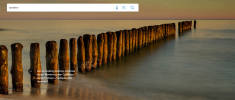
4. Following this, hit enter on the keyboard. There will be a wide variety of results regardless of what search engine you are using. However, the website you'll need will almost always be at the top. Clock the website that reads off 'RpNation'

5. Click on RpNation. It will bring you right to the website page which will look something like this to you. In the top right of the website, you will see a icon that looks like a moon. If you're anything like me, you're probably thinking that it's some link to an astrology website. It's not, believe it or not that's actually the dark mode button. Click that button and your problem is fixed, and you'll be in legit Dark mode like the rest of us cool kids.

6. In case the text is too small, I've made a bigger imagine with the button circled.
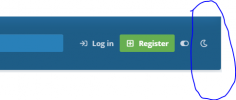
7. Click on the moon button and BOOM, Dark mode! Hope this helps!

Last edited:



