Navigation
Install the app
How to install the app on iOS
Follow along with the video below to see how to install our site as a web app on your home screen.
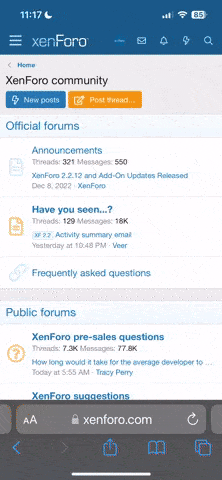
Note: This feature currently requires accessing the site using the built-in Safari browser.
More options
You are using an out of date browser. It may not display this or other websites correctly.
You should upgrade or use an alternative browser.
You should upgrade or use an alternative browser.
Other Graphics Design Question
- Thread starter Zack
- Start date
MagicPocket
EMT Extraordinaire
Heyyy! So I was like, another graphic designer! :8D: anyways so, of course the the obvious answer is Photoshop. However, there are different levels of Graphic Design so it really all depends on what you want to do. Within Adobe Suites you have Photoshop, Illustrator, InDesign, and Dreamweaver--probably a few other insignificant ones only very specific people use for specific things. In Photoshop I'm very sure you are aware what it does, it's basically photo manipulation and digital painting and it's manipulation(for digital painting you get into an entire other subject matter with Corel and other programs). In Abobe Illustrator, it's hard to explain, it would be more of your simplistic integration of Photoshop into InDesign, its good for lineart, shape and text manipulation(Funny story, I'm independently working on how to make realistic metal text in Illustrator in my Graphics Design class). For InDesign it is basically Adobe's version of Microsoft Publisher(both are fairly similar but if you are gearing for more manipulation and expand your options I would easily go with InDesign, while if you aren't so great at computers I would recommend Publisher for it's shear user-friendliness) so in a nut shell, it's aligning type(ex. Book, magazine layout). In both Illustrator and InDesign you can create web documents, but Dreamweaver(from what I know) focuses mainly on web design--I can't tell you much more about it cuz I really don't know. However there are two other programs out that are for designers. The first is Mia(dunno if that's how you spell it) and it is pretty similar to InDesign. Then there is AutoCad which is more of an industrial design program for machine part blueprints and schematics and things, it works alot with drawing objects according to detail and measurments aligned on grids and such--but that's more towards the engineer field than an art application aspect. Finally, there is painting. I have recently found Paint Tool SAI, a fabulous program if you are beginner at digital painting. It has all of your basics and works fabulously, especially if you want good linear without nasty ol Illustrator screwing up your lines--SAI makes it simplified. The top notch programs for Digital painting are by far Corel products. I have tried the newest trials and found them absolutely fantastic--everything you could possibly want to use someday and will probably never use any of it even though you so want too. Coral 12 is pretty simple, I liked it a lot, its very good. Then there's Corel Painter Essentials(?) which is like all of the digital painting from Photoshop put into Corl version and pumped full of steroids. In the long run everything has a price Adobe Suites CS5 will cost you around $900 USD if I'm not mistaken, Essentials will run maybe $600(?), Painter 12 $400(?), and Paint Tool SAI I can get you a link to get it free without risks or viruses(trust me, it so works  ). One last note, NEVER trust search engines when you type in free Adobe or Corel or any of these, most likely they are scams and will infect your computer. Don't let the word 'free' sway your judgment. The big bad programs are the ones that prey on the little independent people, the baby ones, not so much. If you have any questions specifically on one branch, don't hesitate to ask! :8D: I hope that's enough writing, I should really stop. ~mp
). One last note, NEVER trust search engines when you type in free Adobe or Corel or any of these, most likely they are scams and will infect your computer. Don't let the word 'free' sway your judgment. The big bad programs are the ones that prey on the little independent people, the baby ones, not so much. If you have any questions specifically on one branch, don't hesitate to ask! :8D: I hope that's enough writing, I should really stop. ~mp
MagicPocket
EMT Extraordinaire
By the way there is a program called GIMP, it has the basics, its kinda like a generic version of Photoshop. Its good to get to know the funtions of things. It's free and you can download it online. My school's library actually has it downloaded on all of the computers in there and I have it as well--I just don't like to use it because I have a tablet and it doesn't let the pressure sensitivity work at all.
okay hate to write a short post in response to a freaking huge post but I'm going to ...
*shuns himself*
Thanks for the post, this helps i'm going to download \ check out GIMP
I've heard of it before but wanted some feedback on others and this really has helped a lot - looking to just make some signatures
and practice - in my Technology I class we are going to be starting this soon (and kind of are now) but we HAVE to use MS Paint since 90% of the people in there don't know sht about technology or even computers in general all they know is social networks, smh.
*shuns himself*
Thanks for the post, this helps i'm going to download \ check out GIMP
I've heard of it before but wanted some feedback on others and this really has helped a lot - looking to just make some signatures
and practice - in my Technology I class we are going to be starting this soon (and kind of are now) but we HAVE to use MS Paint since 90% of the people in there don't know sht about technology or even computers in general all they know is social networks, smh.
MagicPocket
EMT Extraordinaire
D8 Ew! No! Not MS Paint, that is like, thee worst unmanipulative program for anything! >P I use to use that when I first installed my first tablet (I have a picture I drew with a mouse back when I only had Paint -- its of a girl with wavy hair on my DA page -- link is in the gingerbread blog). Anyway, you can't do NOTHING with Paint, they don't even have layers (layers are my b*tch, I think the most I used in one pic was about twenty five) GIMP fortunately has layers, they make your life a hell of a lot easier. If you haven't considered it yet, i suggest considering buying a tablet (by this of course I mean the kind of digital sketch pad you hook into your computer to draw direct on). I did research and the first I got was a $50 one from Genius (Mouse Pen 5x8) it was a mediocre starting one, but as I developed it just didn't cut it so I moved on to a Wacom Bamboo which I wish I would've done in the first place. Though I got it for christmas it was around $180 but I couldn't ask for a better one (especially since I asked for one that was only $130 :8D it was totally worth it, cuz--well for sake of space I won't go into boring logistics. Depending on the kind you want, quality and size wise, tablets can range from $30-$800 the most expensive ones are for professionals and those are huge sized and stuff. Kay, so, i should wrap up, get GIMP to start with they have alot of good tools you can use for 'arting' in general, and the best tablet brand you can invest into is the Wacom bamboo--do some research and I'm sure you'll find a good one to fit your needs.
it was totally worth it, cuz--well for sake of space I won't go into boring logistics. Depending on the kind you want, quality and size wise, tablets can range from $30-$800 the most expensive ones are for professionals and those are huge sized and stuff. Kay, so, i should wrap up, get GIMP to start with they have alot of good tools you can use for 'arting' in general, and the best tablet brand you can invest into is the Wacom bamboo--do some research and I'm sure you'll find a good one to fit your needs. 
Fhaux
Matchmaker
I've seen some really good art that was done in Paint.
I mean I'm no good at it, but I have seen it done.
I've even seen art done in Paint with a mouse that's awesome.
Of course you have to do everything by hand.
My dad swears by GIMP, and he uses it a lot.
He says there's nothing you can do in Photoshop that you can't do in GIMP.
I never figured out all the tools and stuff in GIMP though, it never really clicked with me.
I've been using Easy Paint Tool SAI for a while, after hearing rave reviews from a friend.
I LOVE it!
It's more focused on drawing than image manipulation (like Photoshop).
dA has a program you can use in your browser called Muro too, it's fun. It has layers and different brushes and everything.
It's not my first choice, but it's worth checking out.
I've seen some beautiful art done on it too.
If you're really talking actual design (layout type stuff) though, a program like Illustrator would be good.
I used Photoshop and Illustrator for an Architectural Digital Design class, Photoshop to edit photos, and Illustrator to put everything together.
Illustrator is a pretty awesome program, I haven't found a free program that could take it's place yet(I haven't tried many though).
But vectors are awesome and guides make everything so easy and precise.
It is expensive though...
I mean I'm no good at it, but I have seen it done.
I've even seen art done in Paint with a mouse that's awesome.
Of course you have to do everything by hand.
My dad swears by GIMP, and he uses it a lot.
He says there's nothing you can do in Photoshop that you can't do in GIMP.
I never figured out all the tools and stuff in GIMP though, it never really clicked with me.
I've been using Easy Paint Tool SAI for a while, after hearing rave reviews from a friend.
I LOVE it!
It's more focused on drawing than image manipulation (like Photoshop).
dA has a program you can use in your browser called Muro too, it's fun. It has layers and different brushes and everything.
It's not my first choice, but it's worth checking out.
I've seen some beautiful art done on it too.
If you're really talking actual design (layout type stuff) though, a program like Illustrator would be good.
I used Photoshop and Illustrator for an Architectural Digital Design class, Photoshop to edit photos, and Illustrator to put everything together.
Illustrator is a pretty awesome program, I haven't found a free program that could take it's place yet(I haven't tried many though).
But vectors are awesome and guides make everything so easy and precise.
It is expensive though...
Users who are viewing this thread
Total: 2 (members: 0, guests: 2)
Similar threads
Chitchat
Quotev Survivors
- Replies
- 76
- Views
- 624
- Replies
- 1
- Views
- 98
- Replies
- 5
- Views
- 79
- Replies
- 1
- Views
- 95

