Frequently Asked Questions
Below are some of the most frequently asked questions. You can see all the questions answered here in the list and scroll down further to the answer (or use a command such as control+f to find a term on the page). Have a question, but it's not answered here? You can ask in the Community Hub or create a ticket.
Most Common Questions
Where can I find and read the official site rules?
You can read the official site guidelines here.
Why can’t I send a PM?
New users must have at least 1 post, be at least 15 minutes old, and have set an account avatar before being granted permission to send PMs - known as Conversations - to other site members. Note that not all areas of the site are included in this count. You can read more here.
If you meet these requirements and still do not have access to the features, you may just have to wait a small bit longer for the server to catch up as it does 15 minute increments rather than by your account age.
What exactly does it mean by "1 post" and an avatar?
Posts are basically any content you "post" to the site; a new thread, a reply to an existing thread, etc. If you are seeking a way to reach this requirement, we suggest joining a discussion, introducing yourself, or seeing if any roleplay searches catch your eye. Additionally you will need to set an avatar for your account.
Please keep in mind, not all posts count. Certain sections such as forum games and private workshop do not count towards your posts. We also highly discourage spamming.
Why can I not create a profile post?
Members must have at least 1 post and be 15 minutes old with an avatar before gaining access to the ability to create profile posts.
How do I tag other members?
To tag others, just place a @ before their username for example RpNation
. When you type @ and then begin to type the characters of a username, at the bottom of the text-field a list of possible matching usernames will show. You can click one of these should they match the user you are trying to tag.
RpNation
. When you type @ and then begin to type the characters of a username, at the bottom of the text-field a list of possible matching usernames will show. You can click one of these should they match the user you are trying to tag.
Keep in mind that the software may not successfully tag members who have been inactive for a long period of time.
How do I delete my thread/post?
After the update to xF2.0, permissions for users to remove their own content was lost. We are looking into a way to restore this option. For now, you can simply report the content you want removed or create a ticket to ask Staff to delete it.
I've posted 1 time and my account is over 15 mins old, why can't I PM yet?
Sometimes it can take the server a moment to reflect permission changes. If you've just met both of these requirements, give the site some time (it updates in certain increments). Also, please be sure you've uploaded an avatar to your account. If you still are unable to access these features, you can create a ticket and ask Staff for assistance.
My post keeps vanishing, what is going on?
A common bug reported is due to the use of the Grammarly extension or other extensions that cause a conflict, resulting in 'vanishing' post content. Users need to disable these problematic extensions when posting. RpNation is not responsible for issues due to 3rd party programs.
I can't send a message because it keeps telling me it's spam, why is this happening?
Until new members reach a certain amount of posts they have their content strictly monitored for specific words, phrases, and other factors. If you are trying to send a PM and get this message about spam, there is something within it triggering the filter. If you are posting something on the forums, the Staff will have to manually review it before approving or declining it.
My post says it is waiting for moderator approval, what does that mean?
New members have their content go through a filter which puts it into a moderation queue. A Staff member has to manually review any posts flagged by this system - which can happen due to certain keywords, phrases, or spambot behaviors. As this is a manual process it can take time for content in the queue to be reviewed.
What happened to my old tags?
On 4/16/2019 47,000+ tags were removed, most of which were simply redundant misspellings or silly nonsense. When those tags were removed all threads got a clear slate for the allowed tags.
How can I add tags back into an older thread?
To re-add your tags you must click the icon next to the date of the of your thread, under the title of the thread. If you have no tags it will say none.
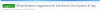
Account Questions
How do I change the title under my username?
You can change your custom title here.
How do I change my signature?
You can change your signature here.
How do I ignore someone?
You can:
How do I remove someone from my ignore list?
You can:
How do I change my username?
Go to your account details, next to your current username is a 'change' button. Click this button and replace your current username with the one you wish to change it to, and fill out the rest of the information request. Remember that your new name (or old, if you're reverting to a previous name) must comply with RpN rules or the staff will reject the change. Usernames cannot be changed to "inactive", "gone", or any other name that indicates an absence status. Users can change their usernames three times per year!
Note: if you have a typo, or any other issue relating to name changes, please create a ticket and the Staff will assist you.
My birthday is incorrect, how can I fix it?
Users are unable to edit their birthday. You will need to create a ticket and request it to be fixed.
How do I delete my account?
Users are unable to delete their account, but you can disable your account.
If you wish to disable your account, please use the following link. There will be a 7 day waiting period before an account will be disabled in the event a user changes their mind.
In regards to GDPR we will not delete accounts as users have the ability to disable their accounts (which will automatically handle the removal of private account information). Any non-personal or private information such as, but not limited to; posts, PMs, profile posts, gallery items, post attachments, will be retained by the site.
Disabling your account will make your account inaccessible. Please be absolutely certain you wish to disable your account before going through this process!
What is a follower? How do I follow someone?
A follower is another member who has elected to follow your account. Currently, following another member does not send out alerts regarding their activity, so consider this more of a “friend” system. Those you follow will have their activity shown in your newsfeed.
To follow someone, you can go to the person’s profile page, or click their avatar from a post and click the "Follow" button.
Can I have more than one account?
Yes, users may have more than one account. However, users who have been banned will have any new or alternate accounts flagged for ban evasion.
How do I change my avatar?
To change your avatar, you can:
How do I hide my online status?
Go to your privacy settings and uncheck the options - 'Show your online status' and 'Show your current activity' - you desire.
How do I manage my alerts?
Go to your preferences, and under alert preferences select the alerts you want to receive.
How do I enable/disable e-mail alerts?
Under your preferences, you can opt for e-mail notifications or disable them.
How do I stop viewing other member's signatures?
Under your preferences, uncheck the option 'Show people's signatures with their messages.'
What are post macros and how do I used them?
Post macros let you store "macros" that you can insert into a post. You can create and edit your post macros here. Once you have created a post macro, while under the RTE (rich text editor) click the icon and select which macro you want to use. You can read more here.
What is a status update?
A status update is the same thing as a profile post. You can type out a small message that will appear on your profile, or you can post small messages on the profile of others. You can see the latest status updates here.
How do I change the theme of the site?
At the bottom of the site, you will see a symbol with either the default Light theme or the Dark theme. If you click on this icon, you can choose to swap to a different theme.
You can also quickly change between the Light/Dark theme by either clicking the icon when you are in Light to switch to Dark. Or click the icon when you are in Dark to switch to Light.
How do I turn fluid width on and off?
At the bottom left and top right of the site, you will see a symbol. If you click this icon, you can slightly customize the site.
How do I block someone?
Unfortunately there isn't a true blocking system with the forum software we use. You can ignore a user, but that will not prevent them from seeing your content. It will prevent you from seeing theirs. However there are some privacy options that can help you if you wish to stop interacting with certain users.
You can go into your privacy settings and set who you want to allow to send you PMs, see your profile, post on your profile, etc.
Can I change my username to indicate my account is inactive?
Staff do not approve of this practice or method. Multiple users cannot have the same username which can result in a massive list of random versions of the same thing of those trying to use this method.
If you want to indicate your account in inactive you can set your account's custom title to such.
Forum Questions
What is a thread?
A thread is a collection of posts, in that a thread hosts a forum "discussion."
What is a post?
A post is anything you "post" onto the site; a profile post, a thread post, etc.
Roleplay Questions
How do I make a roleplay thread?
A roleplay thread is posted the same way any other thread is here on RpNation, you just have to post it within the correct Roleplay forum that is most appropriate for your particular roleplay.
Where does my roleplay go?
The Roleplay forum is separated into four categories; One on One (1x1) and Group (roleplays with three or more players). These categories are then broken down by roleplay settings and types.
One on One (1x1) host roleplays that consist of two or three roleplay partners and permits various setting prefixes.
Group host roleplays that are designed for three or more players and permits various setting prefixes.
Dice hosts roleplays are based on a dice system for the game to run. Dungeons & Dragons and Pathfinder are a couple of examples for dice formats.
Extra Pages is a place not for roleplays themselves but for all extras you might ever need: OOC chats, hosting character sheets, and any other kind of thread you want to link to your roleplay.
Where can I find open roleplays created by others?
The best place to look for open roleplays is the Recruit Here forum. Here you will find sub-forums: 1x1 Interest Checks, which is for One on One roleplays, and Group Interest Checks, which is for group RPs that are sorted through genre-specific sub-forums. Dice Interest Checks is for roleplays that require dice mechanics or some other outside system for their roleplay.
Off-Site Ads is a place to look for roleplays that are conducted not on this site (Discord, Instagram etc).
What is the Extra Pages forum for?
The Extra Pages area is meant to host your roleplay lore, character sheets, and out of character chat.
What are roleplay tabs and how do I use them?
Roleplay tabs offer members the ability to link together their roleplay threads. You can read a tutorial here.
How do I find others to roleplay with?
Members should look in the Recruit Here forum. They may also post their own searches there for other members to read.
What happened to my custom tags?
As of 4/16/2019 along with the preparation for our filter system we removed 47,259 tags. Many of these tags were redundant (the same tag spelled in various ways, most of them incorrect) and silly (basically completely random). RpNation now uses a select few tags for roleplay content.
Off-site Ads Questions
What are Off-site Ads?
Off-site Ads are threads that are recruiting to conduct roleplays not on RpNation; such as discord, email, google docs, kik, skype, etc.
Where do I post my recruitment for Off-site Ads?
All roleplays that will not be hosted on RpNation directly should only go in the Off-site Ads forum.
Where is the Off-site Ads Forum?
Off-site Ads.
How do I access the Off-site Ads forum?
New members will not be able to access the Off-site Ads forum until they reach at least 10+ posts. Note: this counter does not include profile posts, PMs, or posts in the Private Workshop or Forum Games sections.
Why can't I post my off-site contact information or discord server in the regular recruitment forums?
All other player recruitment forums outside of Off-site Ads are strictly for onsite roleplays that are hosted on RpNation. You can put your discord tag in your profile directly, you can share it in PMs with your players, or share your discord link in your OOC thread, but you may not post it in the regular onsite recruitment areas.
Where should I post my recruitment thread if I am fine with both onsite and off-site roleplaying?
It is all a matter of your preference. If you prefer using discord over the site, then it would go in Off-site Ads. If you prefer the site over off-site, then it would go in the regular onsite recruitment forums.
Discord Questions
What is Discord?
Discord is a free voice and text chat program and application. RpNation uses Discord in place of a traditional chat program/service.
How do I access the RpNation Discord server?
I'm stuck in the Welcome channel, how can I fix this?
If you've followed the directions above and are still unable to join the main chat channels, you should:
I am having issues with another person on Discord. What should I do?
Here are the steps we suggest you take:
Remember, on Discord the power of the platform's tools are at your disposal.
You may also want to place the user on your ignore list and consider changing your privacy settings on RpNation.
GDPR Questions
Will RpNation delete my account?
No. RpNation does not delete accounts. To adhere to the GDPR we do a process called 'pseudonymization' or 'randomization' or 'anonymization'. This process can actually be completed by you by disabiling your account. Please note there is a 7 day waiting period in the event a user changes their mind. Once an account is disabled it will become inaccessible!
Will RpNation delete my posts?
No. Posts here are considered 'artistic' and actually are given an exception (Art. 85 GDPR) as RpNation anonymizes your account/profile. Deletion of posts is also given an exception per Art. 17(3) GDPR as it affects the sites archive. You can read a lawyer's information about this topic here (this article is written in Dutch).
The only exception is you have - for some reason against common sense - publicly posted your private information. That we will remove for all user's privacy and safety!
Will RpNation remove quoted posts?
No, for the reason above.
If a quoted post contains my account name pre-anonymization will RpNation edit it?
Yes. However, you will have to link Staff to all quoted posts which need to be edited. If there are an excessive amount of posts to be edited, Staff may not have the time to remove them all.
If I do not reside in a country where GDPR applies, can I still have my account anonymized?
RpNation reserves the right to decline anonymization of accounts of users who do not reside in a country in the EU.
Hosted Projects Questions
What are Hosted Projects?
Hosted Projects are roleplays that need large amounts of resources - in the form of their own subforum - to help organize roleplay information.
Where can I find more information about Hosted Projects?
You can go to the Hosted Projects information section.
How do I get a Hosted Project?
Please note that currently we are not accepting applications at this time!
If I used to have a Hosted Project from the IPS era, can it be restored?
Many of the HPs during the IPS era actually didn't need the resources. You can always create a ticket to request to have the content restored from the archive, but if you want to have it as a Hosted Project, you need to apply for it.
If I used to have an HP, but it became inactive and/or lost its HP status, can I have it restored as an HP?
If your Hosted Project has been inactive or had its HP status revoked, you will need to apply to have it as a Hosted Project again. Previously having a Hosted Project does not mean automatic approval when you apply or request to have your project restored.
Miscellaneous Questions
Why do some members have different colored usernames? What do the colors mean?
Colors are used to differentiate site staff, helpers, and supporters.
Site Staff
Administrators have a red username.
Moderators have a purple username.
Helpers
Helpers have a teal username and are not site staff.
Supporters
Supporters have a yellow username and are given this special tag and color for generously donating to the site.
Where can I find the list of site smilies/emotes?
You can find them here.
Why is the site telling me that "I'm uncultured"?
RpNation has selected a few words that are not permitted under any circumstance. The word filter will automatically change these words into “I’m uncultured.”
How do I report rule-breaking content?
At the bottom of threads/posts, status updates, media, and so on, you will find a “report” button. This report option will send a report directly to the site staff for review.
How can I donate to the site?
At the top of the site page, there is a menu option: “Donate.” It will explain the donation system and also provide a link to the official RpNation Patreon.
I've donated, where is my badge/banner?
All donation rewards are handled manually and thus will not instantly be reflected on your account. Banners can take anywhere from 24hrs to a week or longer before it is applied. If after a week you have not gotten your supporter banner or badge, please create a ticket.
Your status as a supporter will be for the promised time from the date the rewards are applied to your account. If you donated for the monthly supporter tier then you will get the supporter banner for an entire 30 days from the time it was awarded.
Please note that Patreon processes donations on the first of the month, not immediately after you make your pledge, so all applicable donation rewards will be awarded after we receive the processed donation information from Patreon.
What is a bookmark?
A bookmark is a thread/post that you have 'bookmarked' to quickly navigate to instead of having to use the search or dig through content to locate it. You can find your bookmarks here.
What is the site gallery? How do I use it?
The gallery is where members can locally host images on RpNation. To upload an image, you either directly just add media using the “add media” option while in the gallery area of the site, or you can create an album and upload media to it.
Either way, you will need to first click the “add media” option.
If you are choosing to upload without an album, you simple need to select a category that most fits what you are uploading.
If you wish to add media directly into a new album, you must select the “an album” option. From there on the drop down menu you can choose to create your own album, or upload to a share album (if you have been given permission to upload by that album’s owner).
Once your album has been created, you simply choose what image you wish have in it and upload it.
Is there an app for RpNation?
As of June 19, 2017, the official RpNation app has been released for Apple and Androids devices. You can read more about it here.
The app is currently down due to various issues that need to be resolved. It is unavailable for download and usage and there is no ETA as to when it will be fixed.
I am getting an error with Cloudflare, what is going on?
If you are getting a Railgun error we suggest looking into the Cloudflare Status page to see if perhaps you're not being re-routed as well as any other issues Cloudflare may be having. They would be reported there.
If you are getting a 520 error, please make sure the url is actually https://www.rpnation.com/. You may need to type this in manually.
How do I add/remove a bookmark?
To add or remove a bookmark on a thread click the icon next to the Watch button.
To add or remove a bookmark on a post click the icon next to the post number (located on the top right of a post).
You can additionally remove bookmarks from here.
Where can I find my bookmarks?
You can find them here. You can also click your avatar on the menu bar and find a Bookmarks tab you can click.
Below are some of the most frequently asked questions. You can see all the questions answered here in the list and scroll down further to the answer (or use a command such as control+f to find a term on the page). Have a question, but it's not answered here? You can ask in the Community Hub or create a ticket.
Most Common Questions
- Where can I find and read the official site rules?
- Why can’t I send a PM?
- What exactly does it mean by '1 post' and an avatar?
- Why can I not create a profile post?
- How do I tag other members?
- How do I delete my thread/post?
- I've posted 1 time and my account is over 15 mins old, why can't I PM yet?
- My post keeps vanishing, what is going on?
- I can't send a message because it keeps telling me it's spam, why is this happening?
- My post says it is waiting for moderator approval, what does that mean?
- What happened to my old tags?
- How can I add tags back into an older thread?
Account Questions
- How do I change the title under my username?
- How do I change my signature?
- How do I ignore someone?
- How do I remove someone from my ignore list?
- How do I change my username?
- My birthday is incorrect, how can I fix it?
- How do I delete my account?
- What is a follower? How do I follow someone?
- Can I have more than one account?
- How do I change my avatar?
- How do I hide my online status?
- How do I manage my alerts?
- How do I enable/disable e-mail alerts?
- How do I stop viewing other member's signatures?
- What are post macros and how do I used them?
- What is a status update?
- How do I change the theme of the site?
- How do I turn fluid width on and off?
- How do I block someone?
- Can I change my username to indicate my account is inactive?
Forum Questions
Roleplay Questions
Off-site Ads Questions
- What are Off-site Ads?
- Where do I post my recruitment for Off-site Ads?
- Where is the Off-site Ads Forum?
- How do I access the Off-site Ads forum?
- Why can't I post my off-site contact information or discord server in the regular recruitment forums?
- Where should I post my recruitment thread if I am fine with both onsite and off-site roleplaying?
Discord Questions
- What is Discord?
- How do I access the RpNation Discord server?
- I'm stuck in the Welcome channel, how can I fix this?
- I am having issues with another person on Discord. What should I do?
GDPR Questions
- Will RpNation delete my account?
- Will RpNation delete my posts?
- Will RpNation remove quoted posts?
- If a quoted post contains my account name pre-anonymization will RpNation edit it?
- If I do not reside in a country where GDPR applies, can I still have my account anonymized?
Hosted Projects Questions*
*Please note that currently we do not accept Hosted Projects applications.
*Please note that currently we do not accept Hosted Projects applications.
Miscellaneous Questions
- Why do some members have different colored usernames? What do the colors mean?
- Where can I find the list of site smilies/emotes?
- Why is the site telling me that, "I'm uncultured"?
- How do I report rule-breaking content?
- How can I donate to the site?
- I've donated, where is my badge/banner?
- What is a bookmark?
- What is the site gallery? How do I use it?
- Is there an app for RpNation?
- I am getting an error with Cloudflare, what is going on?
- How do I add/remove a bookmark?
- Where can I find my bookmarks?
Most Common Questions
Where can I find and read the official site rules?
You can read the official site guidelines here.
Why can’t I send a PM?
New users must have at least 1 post, be at least 15 minutes old, and have set an account avatar before being granted permission to send PMs - known as Conversations - to other site members. Note that not all areas of the site are included in this count. You can read more here.
If you meet these requirements and still do not have access to the features, you may just have to wait a small bit longer for the server to catch up as it does 15 minute increments rather than by your account age.
What exactly does it mean by "1 post" and an avatar?
Posts are basically any content you "post" to the site; a new thread, a reply to an existing thread, etc. If you are seeking a way to reach this requirement, we suggest joining a discussion, introducing yourself, or seeing if any roleplay searches catch your eye. Additionally you will need to set an avatar for your account.
Please keep in mind, not all posts count. Certain sections such as forum games and private workshop do not count towards your posts. We also highly discourage spamming.
Why can I not create a profile post?
Members must have at least 1 post and be 15 minutes old with an avatar before gaining access to the ability to create profile posts.
How do I tag other members?
To tag others, just place a @ before their username for example
Keep in mind that the software may not successfully tag members who have been inactive for a long period of time.
How do I delete my thread/post?
After the update to xF2.0, permissions for users to remove their own content was lost. We are looking into a way to restore this option. For now, you can simply report the content you want removed or create a ticket to ask Staff to delete it.
I've posted 1 time and my account is over 15 mins old, why can't I PM yet?
Sometimes it can take the server a moment to reflect permission changes. If you've just met both of these requirements, give the site some time (it updates in certain increments). Also, please be sure you've uploaded an avatar to your account. If you still are unable to access these features, you can create a ticket and ask Staff for assistance.
My post keeps vanishing, what is going on?
A common bug reported is due to the use of the Grammarly extension or other extensions that cause a conflict, resulting in 'vanishing' post content. Users need to disable these problematic extensions when posting. RpNation is not responsible for issues due to 3rd party programs.
I can't send a message because it keeps telling me it's spam, why is this happening?
Until new members reach a certain amount of posts they have their content strictly monitored for specific words, phrases, and other factors. If you are trying to send a PM and get this message about spam, there is something within it triggering the filter. If you are posting something on the forums, the Staff will have to manually review it before approving or declining it.
My post says it is waiting for moderator approval, what does that mean?
New members have their content go through a filter which puts it into a moderation queue. A Staff member has to manually review any posts flagged by this system - which can happen due to certain keywords, phrases, or spambot behaviors. As this is a manual process it can take time for content in the queue to be reviewed.
What happened to my old tags?
On 4/16/2019 47,000+ tags were removed, most of which were simply redundant misspellings or silly nonsense. When those tags were removed all threads got a clear slate for the allowed tags.
How can I add tags back into an older thread?
To re-add your tags you must click the icon next to the date of the of your thread, under the title of the thread. If you have no tags it will say none.
Account Questions
How do I change the title under my username?
You can change your custom title here.
How do I change my signature?
You can change your signature here.
How do I ignore someone?
You can:
- Use the ignore button on the profile of the user you want to ignore.
- Hover over the user's icon and click the ignore button.
How do I remove someone from my ignore list?
You can:
- Use the unignore button on the profile of the user you want to remove.
- Hover over the user's icon and click the unignore button.
- Go here and remove the user from the list.
How do I change my username?
Go to your account details, next to your current username is a 'change' button. Click this button and replace your current username with the one you wish to change it to, and fill out the rest of the information request. Remember that your new name (or old, if you're reverting to a previous name) must comply with RpN rules or the staff will reject the change. Usernames cannot be changed to "inactive", "gone", or any other name that indicates an absence status. Users can change their usernames three times per year!
Note: if you have a typo, or any other issue relating to name changes, please create a ticket and the Staff will assist you.
My birthday is incorrect, how can I fix it?
Users are unable to edit their birthday. You will need to create a ticket and request it to be fixed.
How do I delete my account?
Users are unable to delete their account, but you can disable your account.
If you wish to disable your account, please use the following link. There will be a 7 day waiting period before an account will be disabled in the event a user changes their mind.
In regards to GDPR we will not delete accounts as users have the ability to disable their accounts (which will automatically handle the removal of private account information). Any non-personal or private information such as, but not limited to; posts, PMs, profile posts, gallery items, post attachments, will be retained by the site.
Disabling your account will make your account inaccessible. Please be absolutely certain you wish to disable your account before going through this process!
What is a follower? How do I follow someone?
A follower is another member who has elected to follow your account. Currently, following another member does not send out alerts regarding their activity, so consider this more of a “friend” system. Those you follow will have their activity shown in your newsfeed.
To follow someone, you can go to the person’s profile page, or click their avatar from a post and click the "Follow" button.
Can I have more than one account?
Yes, users may have more than one account. However, users who have been banned will have any new or alternate accounts flagged for ban evasion.
How do I change my avatar?
To change your avatar, you can:
- Go to your profile page and click 'edit avatar' option at the bottom of your current avatar.
- Go to your account details and click on your avatar.
How do I hide my online status?
Go to your privacy settings and uncheck the options - 'Show your online status' and 'Show your current activity' - you desire.
How do I manage my alerts?
Go to your preferences, and under alert preferences select the alerts you want to receive.
How do I enable/disable e-mail alerts?
Under your preferences, you can opt for e-mail notifications or disable them.
How do I stop viewing other member's signatures?
Under your preferences, uncheck the option 'Show people's signatures with their messages.'
What are post macros and how do I used them?
Post macros let you store "macros" that you can insert into a post. You can create and edit your post macros here. Once you have created a post macro, while under the RTE (rich text editor) click the icon and select which macro you want to use. You can read more here.
What is a status update?
A status update is the same thing as a profile post. You can type out a small message that will appear on your profile, or you can post small messages on the profile of others. You can see the latest status updates here.
How do I change the theme of the site?
At the bottom of the site, you will see a symbol with either the default Light theme or the Dark theme. If you click on this icon, you can choose to swap to a different theme.
You can also quickly change between the Light/Dark theme by either clicking the icon when you are in Light to switch to Dark. Or click the icon when you are in Dark to switch to Light.
How do I turn fluid width on and off?
At the bottom left and top right of the site, you will see a symbol. If you click this icon, you can slightly customize the site.
How do I block someone?
Unfortunately there isn't a true blocking system with the forum software we use. You can ignore a user, but that will not prevent them from seeing your content. It will prevent you from seeing theirs. However there are some privacy options that can help you if you wish to stop interacting with certain users.
You can go into your privacy settings and set who you want to allow to send you PMs, see your profile, post on your profile, etc.
Can I change my username to indicate my account is inactive?
Staff do not approve of this practice or method. Multiple users cannot have the same username which can result in a massive list of random versions of the same thing of those trying to use this method.
If you want to indicate your account in inactive you can set your account's custom title to such.
Forum Questions
What is a thread?
A thread is a collection of posts, in that a thread hosts a forum "discussion."
What is a post?
A post is anything you "post" onto the site; a profile post, a thread post, etc.
Roleplay Questions
How do I make a roleplay thread?
A roleplay thread is posted the same way any other thread is here on RpNation, you just have to post it within the correct Roleplay forum that is most appropriate for your particular roleplay.
Where does my roleplay go?
The Roleplay forum is separated into four categories; One on One (1x1) and Group (roleplays with three or more players). These categories are then broken down by roleplay settings and types.
One on One (1x1) host roleplays that consist of two or three roleplay partners and permits various setting prefixes.
Group host roleplays that are designed for three or more players and permits various setting prefixes.
Dice hosts roleplays are based on a dice system for the game to run. Dungeons & Dragons and Pathfinder are a couple of examples for dice formats.
Extra Pages is a place not for roleplays themselves but for all extras you might ever need: OOC chats, hosting character sheets, and any other kind of thread you want to link to your roleplay.
Where can I find open roleplays created by others?
The best place to look for open roleplays is the Recruit Here forum. Here you will find sub-forums: 1x1 Interest Checks, which is for One on One roleplays, and Group Interest Checks, which is for group RPs that are sorted through genre-specific sub-forums. Dice Interest Checks is for roleplays that require dice mechanics or some other outside system for their roleplay.
Off-Site Ads is a place to look for roleplays that are conducted not on this site (Discord, Instagram etc).
What is the Extra Pages forum for?
The Extra Pages area is meant to host your roleplay lore, character sheets, and out of character chat.
What are roleplay tabs and how do I use them?
Roleplay tabs offer members the ability to link together their roleplay threads. You can read a tutorial here.
How do I find others to roleplay with?
Members should look in the Recruit Here forum. They may also post their own searches there for other members to read.
- 1x1 Interest Checks: post a thread here if you're looking to roleplay with one other person.
- Group Interest Checks, recruit here for your group roleplays (3 or more people)
- Dice Interest Checks is for roleplays that require dice mechanics or some other outside system for their roleplay.
- Off-Site Ads is to look for partners on other platforms (Discord, Instagram etc).
What happened to my custom tags?
As of 4/16/2019 along with the preparation for our filter system we removed 47,259 tags. Many of these tags were redundant (the same tag spelled in various ways, most of them incorrect) and silly (basically completely random). RpNation now uses a select few tags for roleplay content.
Off-site Ads Questions
What are Off-site Ads?
Off-site Ads are threads that are recruiting to conduct roleplays not on RpNation; such as discord, email, google docs, kik, skype, etc.
Where do I post my recruitment for Off-site Ads?
All roleplays that will not be hosted on RpNation directly should only go in the Off-site Ads forum.
Where is the Off-site Ads Forum?
Off-site Ads.
How do I access the Off-site Ads forum?
New members will not be able to access the Off-site Ads forum until they reach at least 10+ posts. Note: this counter does not include profile posts, PMs, or posts in the Private Workshop or Forum Games sections.
Why can't I post my off-site contact information or discord server in the regular recruitment forums?
All other player recruitment forums outside of Off-site Ads are strictly for onsite roleplays that are hosted on RpNation. You can put your discord tag in your profile directly, you can share it in PMs with your players, or share your discord link in your OOC thread, but you may not post it in the regular onsite recruitment areas.
Where should I post my recruitment thread if I am fine with both onsite and off-site roleplaying?
It is all a matter of your preference. If you prefer using discord over the site, then it would go in Off-site Ads. If you prefer the site over off-site, then it would go in the regular onsite recruitment forums.
Discord Questions
What is Discord?
Discord is a free voice and text chat program and application. RpNation uses Discord in place of a traditional chat program/service.
How do I access the RpNation Discord server?
- If you do not have a Discord account, you will need to create one.
- If you have a Discord account, you will need to associate your RpNation account with your Discord account here.
- You must be logged into Discord at the time of associating/authenticating your account and click the link on this page to join the server.
I'm stuck in the Welcome channel, how can I fix this?
If you've followed the directions above and are still unable to join the main chat channels, you should:
- Disassociate and Re-associate your Discord account while still logged into Discord.
- If you still have issues after this, please create a ticket so that Staff can assist in troubleshooting.
I am having issues with another person on Discord. What should I do?
Here are the steps we suggest you take:
- If they are in your private Discord server please use the moderation tools to remove them from your server.
- If you are a member of a private server, please contact that server's owner or moderators.
- Utilize Discord's block feature.
- You may also want to consider reporting them to Discord's Trust & Safety Team.
Remember, on Discord the power of the platform's tools are at your disposal.
You may also want to place the user on your ignore list and consider changing your privacy settings on RpNation.
GDPR Questions
Will RpNation delete my account?
No. RpNation does not delete accounts. To adhere to the GDPR we do a process called 'pseudonymization' or 'randomization' or 'anonymization'. This process can actually be completed by you by disabiling your account. Please note there is a 7 day waiting period in the event a user changes their mind. Once an account is disabled it will become inaccessible!
Will RpNation delete my posts?
No. Posts here are considered 'artistic' and actually are given an exception (Art. 85 GDPR) as RpNation anonymizes your account/profile. Deletion of posts is also given an exception per Art. 17(3) GDPR as it affects the sites archive. You can read a lawyer's information about this topic here (this article is written in Dutch).
The only exception is you have - for some reason against common sense - publicly posted your private information. That we will remove for all user's privacy and safety!
Will RpNation remove quoted posts?
No, for the reason above.
If a quoted post contains my account name pre-anonymization will RpNation edit it?
Yes. However, you will have to link Staff to all quoted posts which need to be edited. If there are an excessive amount of posts to be edited, Staff may not have the time to remove them all.
If I do not reside in a country where GDPR applies, can I still have my account anonymized?
RpNation reserves the right to decline anonymization of accounts of users who do not reside in a country in the EU.
Hosted Projects Questions
What are Hosted Projects?
Hosted Projects are roleplays that need large amounts of resources - in the form of their own subforum - to help organize roleplay information.
Where can I find more information about Hosted Projects?
You can go to the Hosted Projects information section.
How do I get a Hosted Project?
Please note that currently we are not accepting applications at this time!
If I used to have a Hosted Project from the IPS era, can it be restored?
Many of the HPs during the IPS era actually didn't need the resources. You can always create a ticket to request to have the content restored from the archive, but if you want to have it as a Hosted Project, you need to apply for it.
If I used to have an HP, but it became inactive and/or lost its HP status, can I have it restored as an HP?
If your Hosted Project has been inactive or had its HP status revoked, you will need to apply to have it as a Hosted Project again. Previously having a Hosted Project does not mean automatic approval when you apply or request to have your project restored.
Miscellaneous Questions
Why do some members have different colored usernames? What do the colors mean?
Colors are used to differentiate site staff, helpers, and supporters.
Site Staff
Administrators have a red username.
Moderators have a purple username.
Helpers
Helpers have a teal username and are not site staff.
Supporters
Supporters have a yellow username and are given this special tag and color for generously donating to the site.
Where can I find the list of site smilies/emotes?
You can find them here.
Why is the site telling me that "I'm uncultured"?
RpNation has selected a few words that are not permitted under any circumstance. The word filter will automatically change these words into “I’m uncultured.”
How do I report rule-breaking content?
At the bottom of threads/posts, status updates, media, and so on, you will find a “report” button. This report option will send a report directly to the site staff for review.
How can I donate to the site?
At the top of the site page, there is a menu option: “Donate.” It will explain the donation system and also provide a link to the official RpNation Patreon.
I've donated, where is my badge/banner?
All donation rewards are handled manually and thus will not instantly be reflected on your account. Banners can take anywhere from 24hrs to a week or longer before it is applied. If after a week you have not gotten your supporter banner or badge, please create a ticket.
Your status as a supporter will be for the promised time from the date the rewards are applied to your account. If you donated for the monthly supporter tier then you will get the supporter banner for an entire 30 days from the time it was awarded.
Please note that Patreon processes donations on the first of the month, not immediately after you make your pledge, so all applicable donation rewards will be awarded after we receive the processed donation information from Patreon.
What is a bookmark?
A bookmark is a thread/post that you have 'bookmarked' to quickly navigate to instead of having to use the search or dig through content to locate it. You can find your bookmarks here.
What is the site gallery? How do I use it?
The gallery is where members can locally host images on RpNation. To upload an image, you either directly just add media using the “add media” option while in the gallery area of the site, or you can create an album and upload media to it.
Either way, you will need to first click the “add media” option.
If you are choosing to upload without an album, you simple need to select a category that most fits what you are uploading.
If you wish to add media directly into a new album, you must select the “an album” option. From there on the drop down menu you can choose to create your own album, or upload to a share album (if you have been given permission to upload by that album’s owner).
Once your album has been created, you simply choose what image you wish have in it and upload it.
Is there an app for RpNation?
The app is currently down due to various issues that need to be resolved. It is unavailable for download and usage and there is no ETA as to when it will be fixed.
I am getting an error with Cloudflare, what is going on?
If you are getting a Railgun error we suggest looking into the Cloudflare Status page to see if perhaps you're not being re-routed as well as any other issues Cloudflare may be having. They would be reported there.
If you are getting a 520 error, please make sure the url is actually https://www.rpnation.com/. You may need to type this in manually.
How do I add/remove a bookmark?
To add or remove a bookmark on a thread click the icon next to the Watch button.
To add or remove a bookmark on a post click the icon next to the post number (located on the top right of a post).
You can additionally remove bookmarks from here.
Where can I find my bookmarks?
You can find them here. You can also click your avatar on the menu bar and find a Bookmarks tab you can click.
Last edited by a moderator:

